Using GIFs in email campaigns for your business is a great way to engage your audience.
GIFs are eye-catching, fun, and enhance the look of your email. They can also be used to break up texts and improve readability. Making your content easier to consume and more appealing.
Plus, GIFs are becoming more common, especially across social media platforms. So it’s not unusual to see them being used in different mediums of marketing such as email.
Of course, you still have to be professional in how you use GIFs in emails. And you’ll need to ensure that whatever GIFs you use are congruent with your brand.
Now, let’s look at how to create your own GIFs and add them to your email.
But first, what exactly is a GIF, and do they actually work?
What Are GIFs And Do They Work?
GIF is an abbreviation for Graphic Interchange Format. It’s a type of image developed by Compuserve all the way back in 1987.
GIFs have been popular since their introduction to the internet. They are supported by most email clients. So yes, they work, if you know how to use them.
But be mindful that some of your subscribers may be using older versions of email clients.
These may include users of Office 2007 – 2013. GIFs are not supported on this version of Outlook. This guide will help you with sending GIFs to subscribers with Office accounts.
Outside of that, you also need to consider the file size of your GIFs. The larger the file size the longer it will take for your emails to load on your recipient’s end. Longer load times will lower the performance of your campaigns.
One way to avoid this is by using ezGIF to reduce your GIFs file size before sending them.
But before you can place GIFs in email, you’ll first need to design your GIFs.
Here’s how to do so.
How To Create A GIF
There are two ways to create a GIF, the easy way, and the very easy way.
The easy way is to simply do it yourself. There are many free tools online you can use. But if you are more technical you can opt for Adobe or Photoshop.
We’ll look at how you can make your own GIFs using the free platform Giphy.
But before that, the very easy way.
That’s of course, paying someone to do it for you on Fiverr.
There are countless designers on Fiverr who will happily help you out for a fair price. Here’s how to go about it.
Hiring A Designer On Fiverr
If you don’t already have an account on Fiverr you’ll need to create one. The process is as simple as signing up for Facebook.
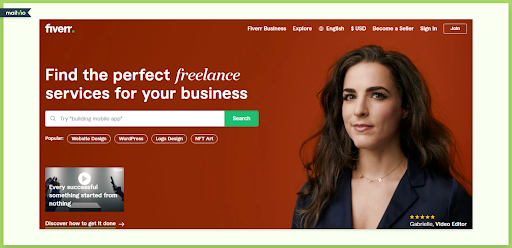
Once you have your account ready, log in and search for GIF in the search bar.
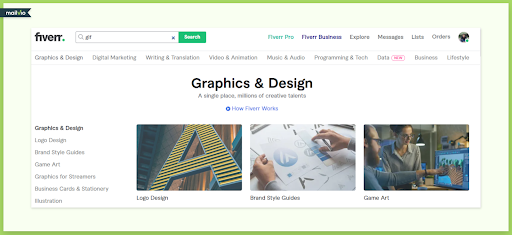
From there you’ll need to scan through the results to find a suitable designer. Ideally a level 2 seller with a lot of good reviews.
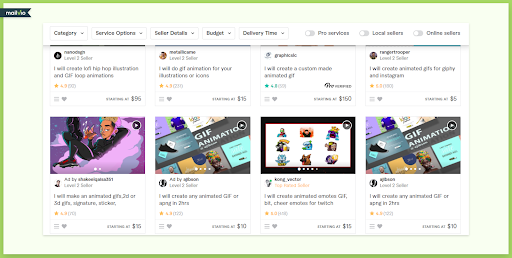
Once you find a seller you are confident in, go ahead and purchase. You can also contact the seller first to discuss the details of the project.
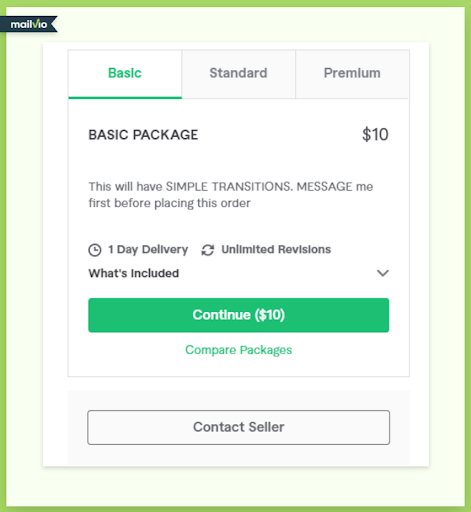
From here, just wait until the order is completed to receive your GIFs. Then you can place these GIFs in email campaigns just the same as you would any image.
And that’s it. You are all set.
The whole process should take no more than 5 minutes. The only drawback to this method is that you’ll have to put your campaigns on pause until the design is read.
If you are in a hurry, you may want to choose to complete the process yourself. Here’s how.
Making GIFs On Giphy
Giphy is one of the easiest-to-use GIF maker platforms online. Giphy allows you to create GIFs in several ways. You can upload videos, GIFs, static images, or URLs from YouTube and Vimeo.
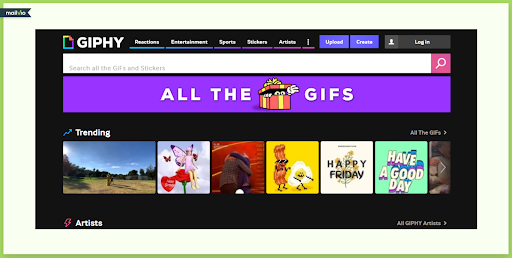
You do need to create an account to create content. This will allow you to access and edit your content online at any time you wish.
From there, you simply need to select how you want to upload a file to be converted.
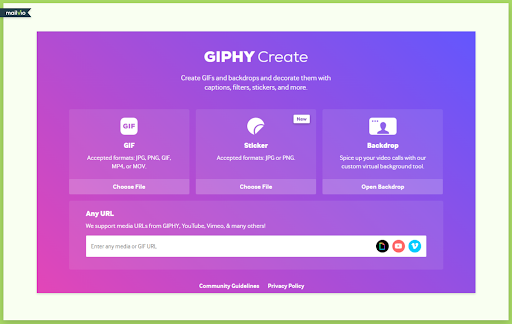
The next step is to select how you want to animate your image or video then hit Create. It will take about a minute for your GIF to be created.
From there, you can go ahead and insert your GIFs in email campaigns. This process takes just about 5 minutes. And even though it does require some light work on your part, creating your own gifs is a skill that can be quite useful.
It adds another layer of creativity to your whole email marketing approach.
Now, let’s look at how some popular brands have made use of GIFs in email campaigns.
Nike GIF Campaign
Nike has always been a dynamic brand and is no stranger to highly engaging content. In one of their most successful email promotions, they used a gif to show off their women’s leggings.
At first, the image above seems static, then it activates showing off different styles. This is a great way to put your products on display while adding life to your emails.
You can see the rest of the email content here.
Lyft GIF Campaign
Lyft wanted to show off their new update to their mobile app to their subscribers. The aim was to show how easy it is to navigate their updated app and to order a Lyft car.
They chose to do this with the use of an animated GIF.
This method encourages email views to try out the app for themselves which many did. You can see the rest of the email here. Be sure to take a look at the body text that goes along with the gif as well.
Grammarly GIF Campaign
Grammarly is notorious for its many YouTube Ads that target just about everyone.
But aside from that, it’s a very useful tool and they do pretty neat email promos such as this:
This is a very simple and subtle GIF that looks great and offers a lot of value.
Now, these are just a few real-world examples. Many companies have begun using GIFs in email campaigns regularly. Entities such as Google, Facebook, and Apple are all pioneers in this field.
But there’s more to using GIFs than just creating and sending.
Before Sending GIFs IN Email Campaigns
Before sending an email with any type of image there are three things you need to consider.
- Testing, Relevance, and Branding.
Testing
It’s important to see if your emails will be delivered as intended on different devices. You also need to see how they look inside different email clients.
Sophisticated email autoresponders such as Mailvio make testing very easy.
Using Mailvio’s email preview tool allows you to view your content on various devices. So you’ll know exactly how your emails will look on mobile, desktop, and tablets.

You can also send test emails directly to any email service provider such as Gmail or Yahoo.
If you’re mailing from platforms such as Gmail, you’ll need another option.
Email on Acid is a great platform that allows quick testing of email content.
Relevance
As shown with the examples above, your GIFs must be relevant to your audience. You might think any random GIF will work well so long as it looks good but that’s not the case.
Content that doesn’t offer value to your audience should never be included in your emails. If you make those mistakes your subscribers will quickly mark your emails as spam. And they’ll unsubscribe.
You don’t want people feeling that their time is not appreciated. Remember, people opted into your email list for specific reasons. Keep your emails centered around those reasons.
This way, you’ll keep your email lists responsive and your subscribers engaged. This is also where good list management skills will be valuable.
Branding
Branding is probably the most important aspect of any marketing strategy.
Without a proper brand development strategy, it will be hard to grow and scale. On top of that, retaining customers and getting exposure may become an uphill battle.
Branding is what sets you apart from the crowd. It’s your brand’s assets that bring familiarity to your audience.
As such, every interaction with your audience must be branded. That means using your brand assets for every piece of content you share including GIFs.
Include your company logo, colors, fonts, and message as much as you can.
Conclusion
The more engaging your email campaigns are, the more success you’ll have with them. Using GIFs in email marketing is a great way to supercharge your engagement rates.
This trend is quickly gaining popularity and you may start seeing it more often. Mega brands like Nike are already employing this tactic and seeing great results.
The trick to making GIFs work for you is to keep them branded and relevant. Branded content builds your authority. And relevant emails improve your credibility and provide value to our audience.
It doesn’t take long to make a GIF and you can even outsource the design to someone on Fiverr.
Either way, adding GIFs in email content may just give you that extra sauce you need.
Just be sure to test before you send.
If you happen to follow the tips shared today and create your own GIFs, feel free to share them below.
Steven is the co-founder of Mailvio and oversees the operations and technical strategy and implementations. Steven has been an online entrepreneur since he was 14 years old and has been running SaaS companies for the last 10 years.

